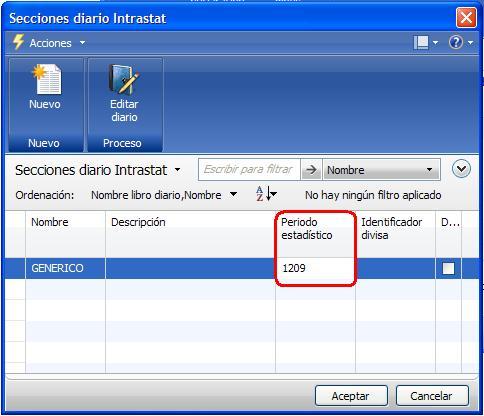Hi all!
Close Income Statement Batch Job is used to transfer the year's result to an account in the balance sheet and to close the income statement accounts, for example 6010001 account.
Suppose that when the fiscal year begins, the 6010001 account hasn’t any default dimension and G/L entries are posted without a dimension code. Then, at mid year someone decides that DPTO dimension for this account must have a dimension value when posting:
If so, when you execute the Close Statement Batch Job and you don't select DPTO dimension in "Close by dimensions" option, the system returns an error message:
The following G/L Accounts have mandatory dimension codes that have not been selected: 601001
In order to post to these accounts you must also select these dimensions: DPTO
Do you want to continue?
The message is clear, you have to select DTPO dimension in "Dimensions field":
Once you click the OK button:
A dimension used in Gen. Journal Line GENERAL, PREDET., 30000 has caused an error. Select a Dimension Value Code for the Dimension Code DPTO for G/L Account 601001.
For the 6010001 account, the program creates a journal line that will be the sum of all the G/L entries without DPTO dimension. When the program try to post this line and checks the mandatory dimension set up for this account, returns the error message.
A dimension used in Gen. Journal Line GENERAL, PREDET., 30000 has caused an error. Select a Dimension Value Code for the Dimension Code DPTO for G/L Account 601001.
What exactly happens?
Well, the batch job processes all G/L accounts of the income statement type and creates entries that cancel out their respective balances. These new entries are placed in the journal selected and are automatically posted.
For the 6010001 account, the program creates a journal line that will be the sum of all the G/L entries without DPTO dimension. When the program try to post this line and checks the mandatory dimension set up for this account, returns the error message.
As you can see, Code Mandatory in the Default Dimension of the 601001 account it’s not a correct option in order to post correctly the “Close Income Statement Batch Job”. You can fill in blank the Value posting in the Default dimension, post the “Close Income Statement Batch Job” and fill Value posting again. The next entries in the new fiscal year will have DPTO dimension sure!
Hope be useful!